A Guide To Label Planet’s Label Templates
Our guide to the label templates provided by Label Planet.
What Label Templates Are Available from Label Planet?
We have created a short video explaining how to find and download label templates on the Label Planet website.
All of our label templates can be found by visiting our Label Templates Home Page. First, you select your label shape and then you select your label size. This will take you to the “label printing template information” page for your label size. We have created individual template information pages for every label size that we supply.
Each template information page contains:
- Label measurements (including width, height, page margins, and pitches)
- Alternative codes
- Download links for the relevant label templates
- Notes about the label size
- A list of the different material/adhesive options available
We supply Word label templates and PDF label templates. They are grouped into two (or four) columns:
Word Templates // Word Templates (extra/alternative)
PDF Templates // PDF Templates (extra/alternative)
Word label templates can be edited using any word processing software that can edit the .docx file format (e.g. Word, Word For Mac, and Pages). PDF label templates can be edited using any graphic package that can edit the .pdf file format (e.g. Illustrator, InDesign, and Photoshop).
These columns will each contain a list of label templates in different formats; these allow you to choose a template that is suitable for the kind of design you want to add to your self adhesive labels. These formats will include some or all of the following options:
- Portrait
- Landscape
- Bleed Portrait
- Bleed Landscape
What Are The Different Formats Used For Label Planet’s Label Templates?
We have tried to supply additional formats that are useful when creating certain kinds of designs – particularly for customers who may not have had that much experience in designing their own self adhesive labels.
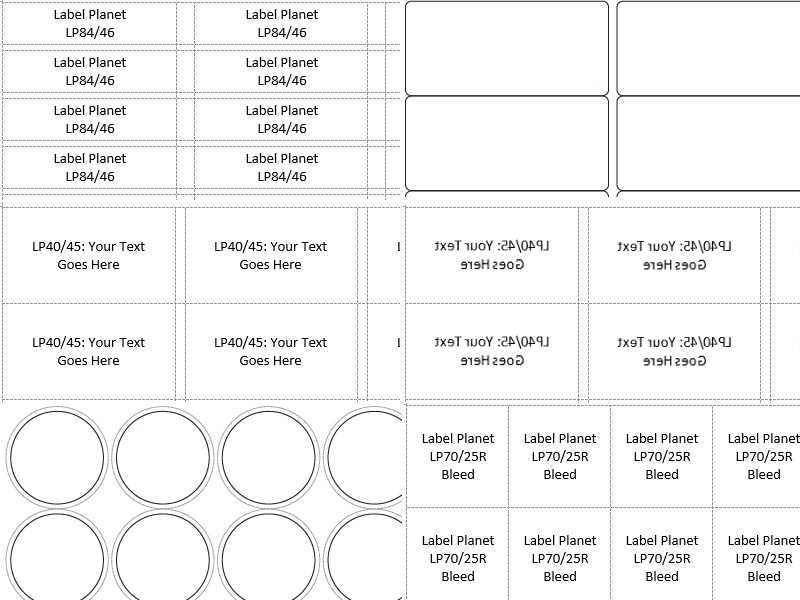
- Portrait and Landscape: These simply use either a portrait or landscape orientation. This means that you don’t need to continually tilt your head to see what your sticky labels will look like!
- Bleed: These label templates add a “bleed area” around each blank label. This allows you to oversize your design so that it overlaps each sticky label, which prevents any white edging appearing when you need to add a border or coloured background to your self adhesive labels.
So Which Of Our Label Templates Is The One For You?
Generally speaking, most of our customers simply need to choose whether they want a portrait or landscape orientation and then download either the Word label template or the PDF label template (depending on the software they intended to use to design their self adhesive labels).
If your design includes a coloured background and/or a border, you may wish to opt for a bleed label template instead.
 Label Planet
Label Planet