Bleed Label Templates VS Other Label Templates – When To Use A Bleed Label Template
Learn when to use a bleed label template rather than a standard label template.
You should only use bleed label templates when creating a particular kind of label design on self adhesive labels with a particular type of layout.
What Kind Of Label Designs Work Best With Bleed Label Templates?
Bleed label templates are designed to bleed your design over the edges of your blank labels. This means you should only use them when your label design includes some coloured element around the edges of your sticky labels. This could be a border, a coloured background, or a full colour image that fills each blank label. All of these elements sit at the very edge of your sticky labels. This means these are the elements that you need to bleed to avoid white edging.
Remember, borders need to be thick enough to overlap the edges of your sticky labels.
What Kind Of Label Layouts Work Best With Bleed Label Templates?
As we mentioned last week, certain label shapes and layouts are perfect for creating bleed label templates. These are sticky labels with a blank area in the layout, which can be used as the bleed area. Circular labels / round labels and oval labels naturally have blank spaces due to their shape. Square labels may be butt cut (so at least some of the sticky labels are touching each other) OR they may have gaps between the rows and columns of blank labels. At Label Planet, all of our square labels have gaps all the way around each blank label.
Most rectangular labels, by contrast, will have at least some edges where two blank labels touch. This is designed to minimise the amount of waste material created by these products. There are a small number of rectangular label sizes where there are gaps between the rows and columns – creating a bleed area all the way around each blank label.
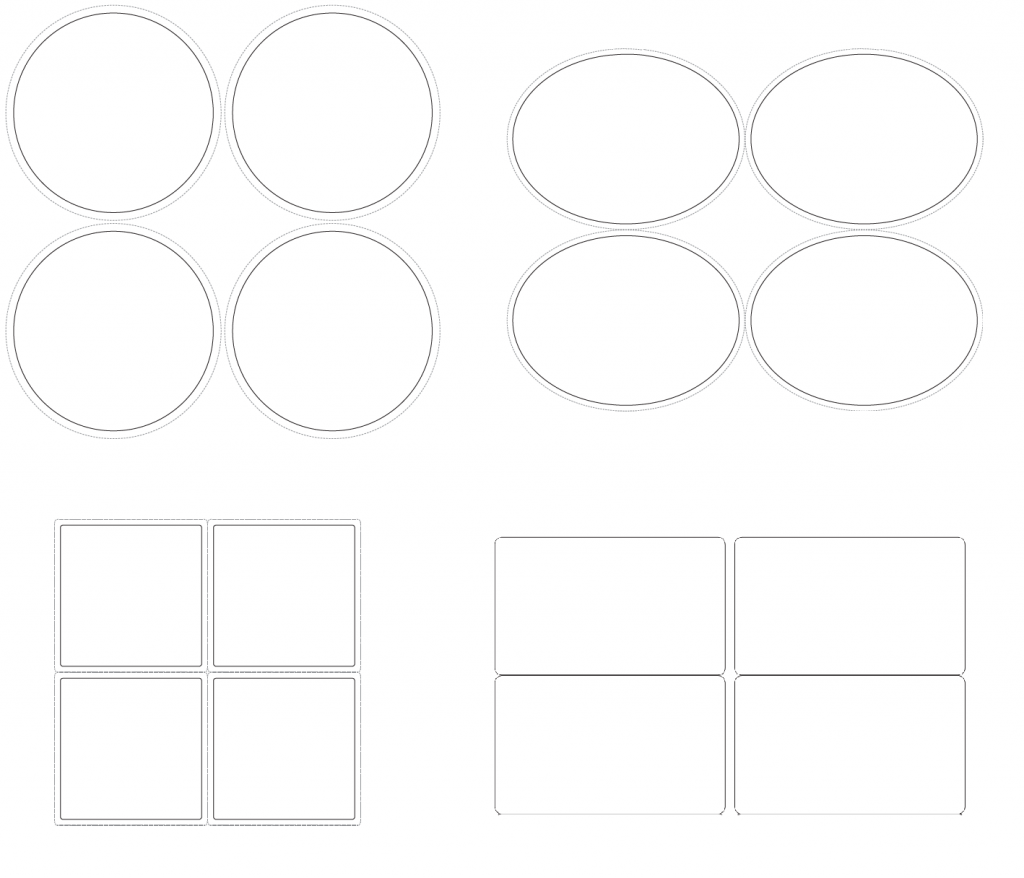 At Label Planet, we supply bleed label templates for all of our circular labels / round labels, oval labels, and square labels. We also supply bleed label templates for our three rectangular label sizes, which have gaps all the way around each blank label – LP1/199, LP33/53, and LP84/46.
At Label Planet, we supply bleed label templates for all of our circular labels / round labels, oval labels, and square labels. We also supply bleed label templates for our three rectangular label sizes, which have gaps all the way around each blank label – LP1/199, LP33/53, and LP84/46.
What If Your Label Layout Doesn’t Work As A Bleed Label Template?
If you are working with a label size that doesn’t provide a bleed area all the way around your blank labels, you may be able to improvise using a standard label template. This will only work if your border, background, or image has a consistent colour. In this case, you can oversize your design so that it overlaps onto adjacent labels. As the overlapping areas will use the same colour, you won’t be able to see where your design overlaps.
Please note you can only use this workaround if your colour is consistent AND if the area of overlap uses that particular colour. If your design overlaps too far onto an adjacent sticky label, you may find that it falls into an area that should be a different colour.
The alternative would be to alter your design so that it:
- Doesn’t go to the edges of your sticky labels (so there’s no need to overlap it)
- Has a white or blank border around the edges (so you don’t need to print at the edges)
 Label Planet
Label Planet