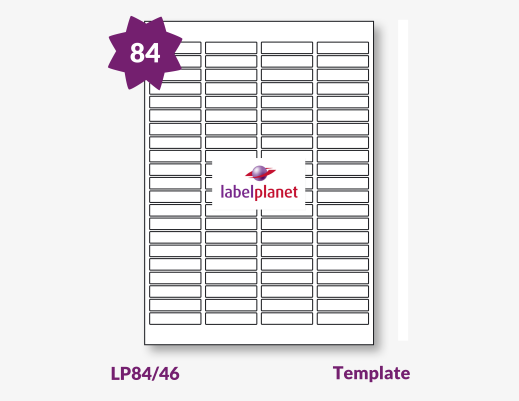Label Templates For LP84/46
- LP Code:
- Label Templates LP84/46
Free Word Templates & PDF Templates for printing A4 sheets of self adhesive labels. Use the links below to download a template for your A4 labels; all of our label templates have been tested to ensure that they are accurate and compatible with our labels, so you can print your labels quickly, easily, and trouble free!
View All Label Templates For Rectangular Labels With Rounded Corners // Special Use Labels or visit our home page to learn more about our labels and free printing resources.
Information About This Label Size:
Download LP84/46 Label Templates:
- Rectangles with rounded corners
- Centralised layout
- Selvedge present
- Bleed of 2.35mm/0.8mm (alternative: 2mm/0.8mm) possible
- Feed direction not indicated
- Gaps between labels (vertical and horizontal)
- Please note that this label size is sometimes manufactured with a horizontal pitch that is less than 50.7mm.
- If you find that your design is printing out slightly too big for your labels (i.e. if your design doesn’t start at the left edge of the first label in each row and end at the right edge of the last label in each row), you may want to try using our alternative templates (these templates are set up with a horizontal pitch of 50mm). If you wish to make your own adjustments to the template you are using, remember you will also need to adjust the side margins to accommodate for using the smaller horizontal pitch. If you are working in landscape the horizontal pitch becomes the vertical pitch; so if your design doesn’t start at the top of the first label in each column and end at the bottom of the last label in each column, you may need to try using the “alternative” template. If you make your own adjustments, you need to remember to alter the top margin.
- Please note that the very narrow gap between each row of labels can mean that any slight variation in the cut or inaccuracy in the positioning produced by your template or printer can cause the alignment to get very slightly worse as you go down the page. If you find that, by the end of the sheet, your template is just slightly too big or too small (i.e. the top row aligns perfectly but your template ends just below or above the bottom edge of the bottom row) you may need to alter (some of) the gaps between the rows to manually create the correct alignment. You may also need to make a slight adjustment to the top margin to get the best possible fit. If you are working in landscape it is the gaps between the columns that you will need to adjust; so if your design starts at the left edge of the first column and ends under 2mm beyond or before the right edge of the last column, you may want to try adjusting the gaps between the columns (and altering the side margins) to perfect your alignment.
Products Available In Template Size LP84/46
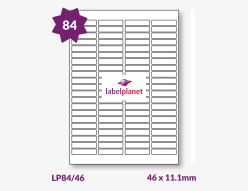
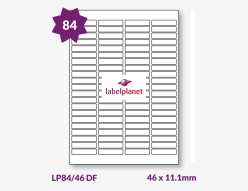
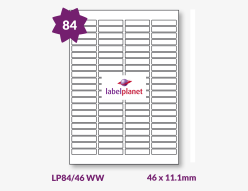
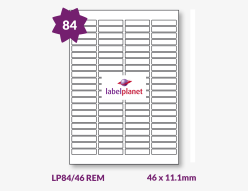
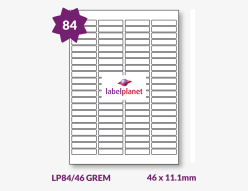
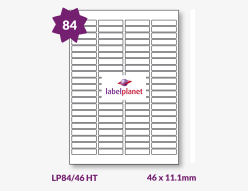
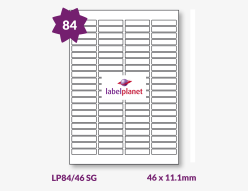
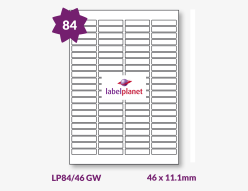
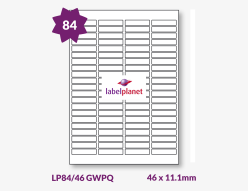
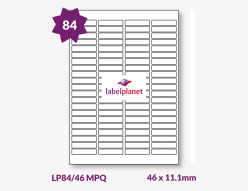
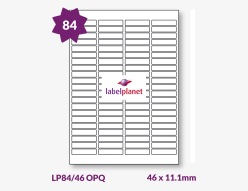
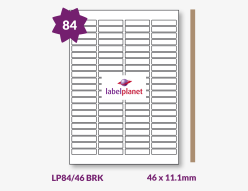
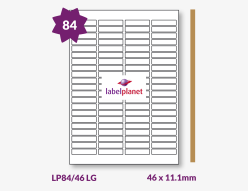
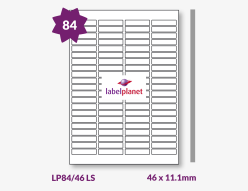
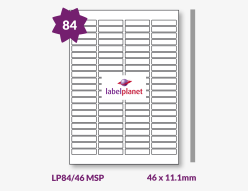
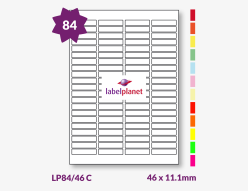
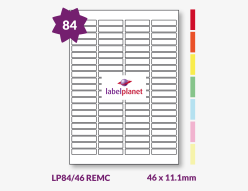
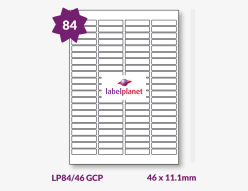
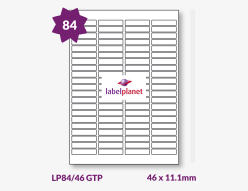
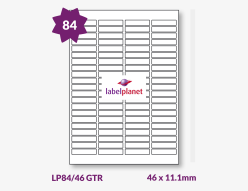
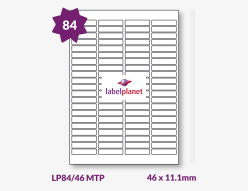
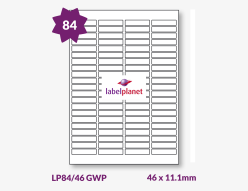
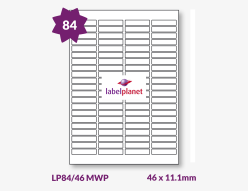
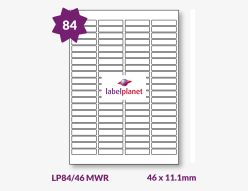
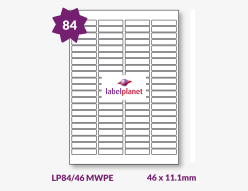
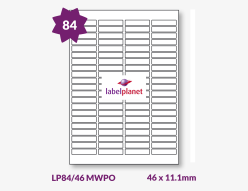
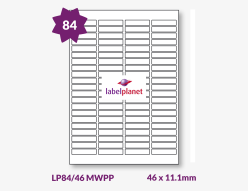
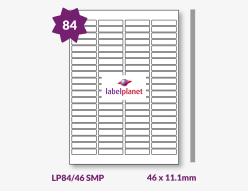
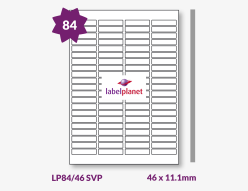
Please Note:
These templates are provided in good faith for our customers to use free of charge. Customers should test the suitability of these templates for their requirements (including compatibility with their software/hardware), and are responsible for making any necessary adjustments to achieve the best possible alignment.All products are manufactured with a tolerance, which is an allowable deviation from the measurements stated on the goods (for example, an A4 sheet may have a tolerance of +/- 2mm); this tolerance can lead to slight variation in the measurements of label products and so we recommend that customers complete a test print of any template before printing onto their label products so that they may determine if the template requires any further adjustments.
^ Our labels are very close in size/layout to the alternative codes provided (to within +/- 1mm)
 Label Planet
Label Planet